Tutorials: Import Your Assets
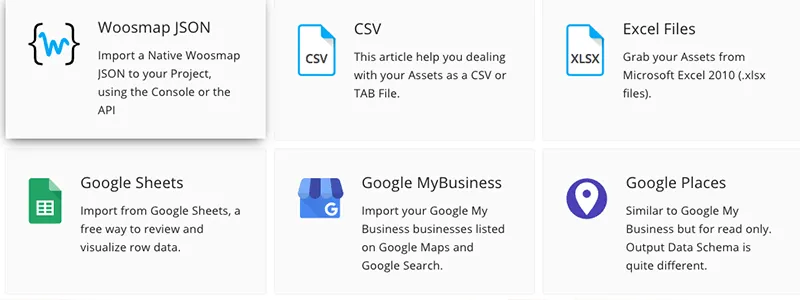
To help you get started with Woosmap Data API, we have updated our knowledge base giving several examples of how to import your Assets from various file format and external applications. One of the quickest ways to learn Woosmap Data API is to look at existing sample codes to see how they are built. Here is our contribution in Asset management.
Import Files
Browse samples to parse your source Assets from various file format and convert them to the Woosmap required structure.
Import Native Woosmap JSON
Woosmap has a native JSON data structure. Once generated such a JSON file of your Assets, you can use a user-friendly dashboard, the Woosmap Console to push them, or make an HTTP POST request on Woosmap Data API.
Import a CSV File
In this Python tutorial you will learn how to parse a CSV file (Comma Separated Values) using unicodecsv library, convert your Assets to Woosmap required structure and import them using POST method of Woosmap Data API.
Import an Excel File (.xlsx)
How to convert and import your Assets from an Excel File using the openpyxl library.
App Connection
Browse following code samples to connect your source Assets from an external service and convert them to the Woosmap required structure.
Connect from Google Sheet
Python script to connect to Google Sheets using OAuth 2.0, get your Assets from a private spreadsheet accessible with your authorized account, convert and import them to Woosmap.
Connect from your Google My Business Account
Connect to Google My Business using OAuth 2.0, call the Google API to get the data from your authorized account, convert and import them to Woosmap.
Connect from Google Places
Connect to Google Places API using a Google API Key, query the desired locations, convert and import them to Woosmap.
Useful Utilities
Validate your Assets with JSON-Schema
In this tutorial you will learn how to use JSON-Schema and the Python library jsonschema to validate your Assets to match the Woosmap required structure.
To go even further in working with Woosmap API and manage your assets, please, do not hesitate to refer you as needed and explore our examples!




